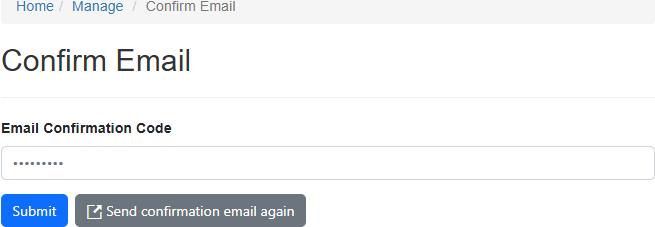Confirm Email Address
Enter the email confirmation code in the "Email confirmation code" field and click on the "Submit" button to confirm the logged-in user's email address.
Click the "Send confirmation email again" button to resend the confirmation email.
If the email is already confirmed, a message will be displayed: "Your email is already confirmed." and the buttons will be disabled.
Clicking on the hyperlink in the email confirmation will automatically try to submit the confirmation code.
The confirmation code is valid for 24 hours by default.