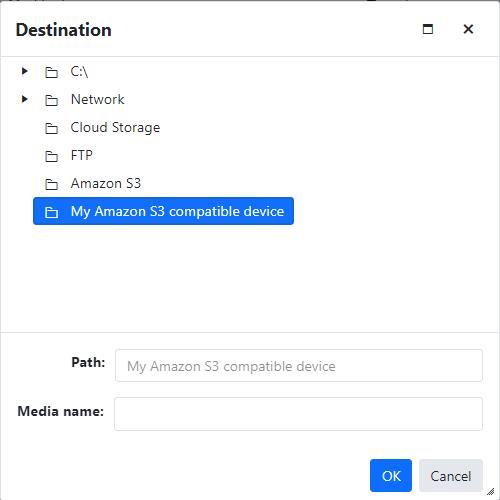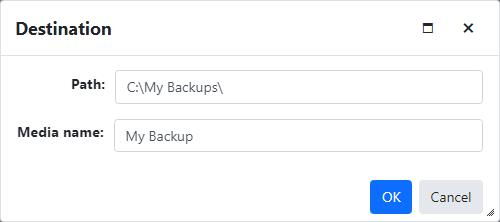Destination
The Path is required and has a maximum length of 256 characters.
The device specified in the Path must already exist on the agent.
The Media Name is required and has a maximum length of 100 characters.
If a cloud storage, Amazon S3, or generic S3 device is selected or entered in the Path field, the Media Name field is disabled and must be empty.
When applicable, the value in the Media Name field must be valid windows file name and is used as the prefix of the file name of the backup file with the nbd file extension.
When applicable, the Path field must be a valid windows or network path.
The Destination window can be resized by using the resizing handle on the bottom right corner.
The Destination window can be maximized by clicking on the maximize window icon in the window's title bar.
Clicking on the Cancel or x buttons will close the window and not save any changes.
Path format
| Device type | Path format |
|---|---|
| Local (Deprecated) | <Drive Letter>:\<Folder Path> |
| Universal Naming Convention (UNC) network path (Deprecated) | Network\<Server Address>\<Share Name> |
| Network (Deprecated) | <Network Device Name>\\<Server Address>\<Share Name> |
| Cloud storage, Local or network storage device, Amazon S3, or Amazon S3 compatible device | <Device Name> |
Unmanaged jobs
Unmanaged jobs can't be modified so the OK button is disabled.
Managed jobs
The OK button is disabled for users without permissions to edit jobs.
Connected agents
By default, the tree displays all root backup targets available for the backup job.
The available targets are displayed based on the agent's backup client license and configured devices.
Files are not displayed in the tree.
By default, the tree displays folders first, then followed by plug-in folders.
Clicking on an item in the tree updates the Path field.
Disconnected agents
If the backup client agent is disconnected, the tree is not displayed and the Path has to be entered manually.
Related Topics
Permissions
One of the following permissions are required:
View Jobs and Job History
View Jobs Logs
Edit Jobs