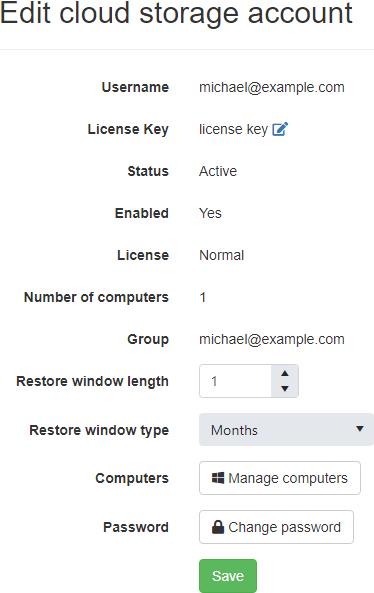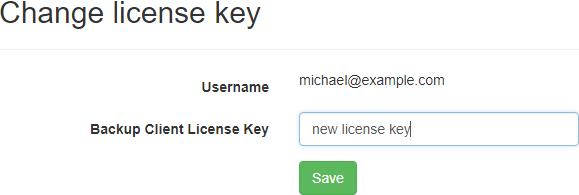Change the license key
The backup client license key can be changed only if one was used to create the cloud storage account.
From the cloud storage account details view, click on the "Edit" button.
Click on the "Edit" icon next to the "License Key" field.
The "Edit" icon will not be displayed if a license key wasn't used to create the cloud storage account.
Enter the new backup client license key and click on "Save" to change the license key associated with the cloud storage account.
If the backup client license is disabled, expired, doesn't support cloud storage, or if it has an expired upgrade subscription, it can't be used as the new license key.
Permissions required
Edit Cloud Storage Accounts